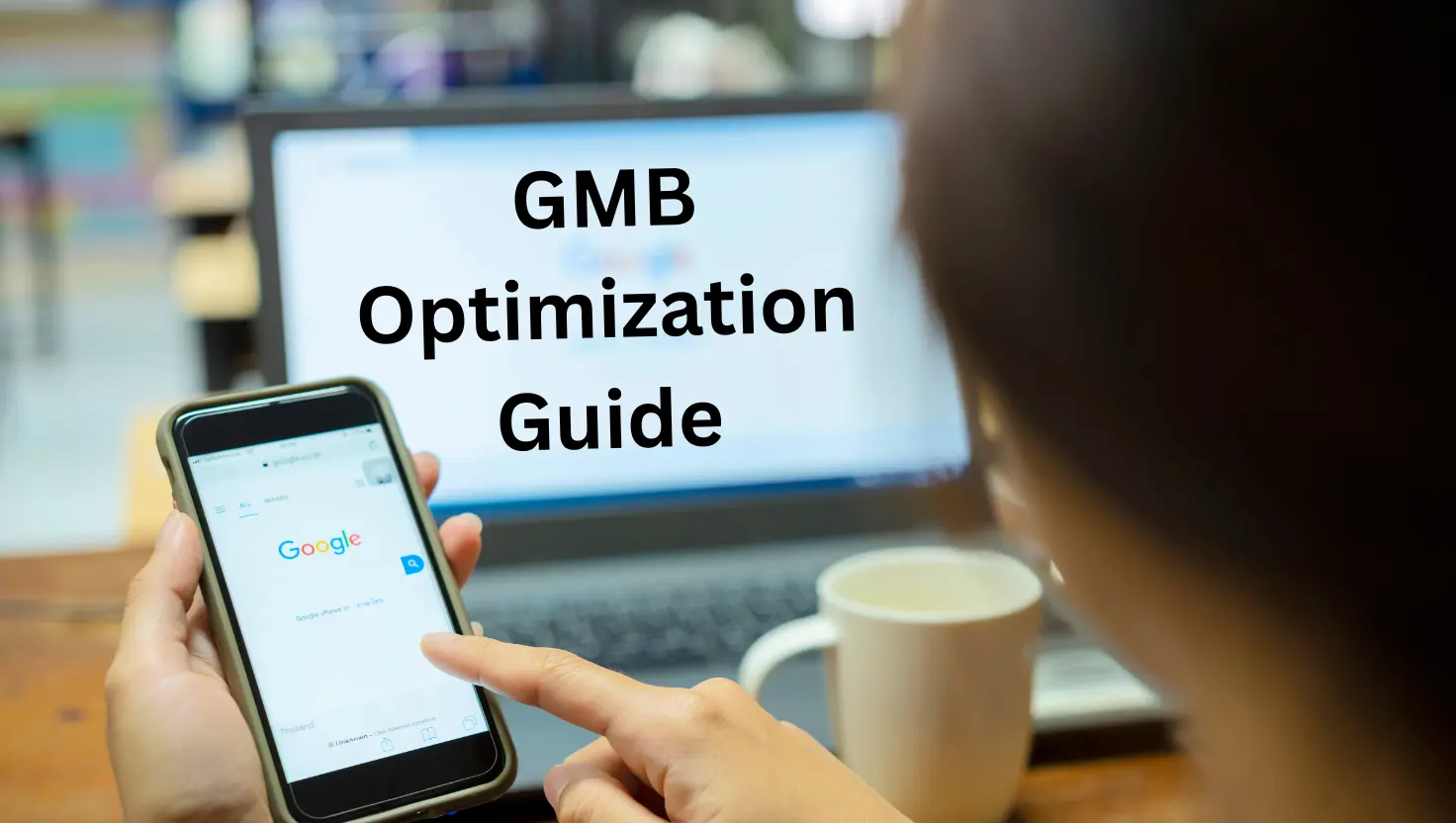Optimizing your Google My Business (GMB) profile can dramatically improve your local search ranking and customer engagement. This guide covers step-by-step GMB setup, verification, category selection, keyword optimization, and reputation management techniques. Perfect for business owners who want to dominate local SEO and attract nearby customers.
The Ultimate Google My Business Optimization Guide for Local Businesses
Google My Business (GMB) has evolved into one of the most powerful tools for local businesses. With more than 90% of consumers searching online before visiting a business, optimizing your GMB listing is no longer optional—it’s essential.
This detailed guide will show you how to maximize the benefits of your GMB profile, improve local SEO rankings, and drive more customers to your business.
Why GMB Matters for Local Businesses
GMB is the cornerstone of local SEO. When a customer searches for a product or service nearby, Google prioritizes businesses with well-optimized GMB listings. A properly optimized listing ensures:
- Better visibility in Google Maps and Local Pack
- Increased customer engagement through reviews and photos
- Higher click-through and conversion rates
According to Moz, GMB signals account for more than 33% of local ranking factors.
How to Set Up Your Google My Business Profile
Before you can optimize, you need to set up and verify your GMB account:
- Visit Google Business Profile Manager.
- Enter your business name and category.
- Add a physical address for map listing or select “Service Area Business.”
- Verify your business via mail, phone, or email.
Once verified, you can add more information to make your profile stand out.
Pro Tip: Include a primary keyword in your business name if it’s authentic and allowed.
GMB Optimization Strategies for Local SEO
A complete profile increases your chances of ranking in the top results. Here’s what to optimize:
Business Information
Add business hours, attributes (e.g., wheelchair accessible), and a description with keywords.
Fill in all fields: name, address, phone (NAP consistency is key).
Choose the most accurate primary and secondary categories.
High-Quality Photos and Videos
Google reports businesses with photos receive 42% more requests for directions. Add:
- Exterior and interior shots
- Staff photos
Product/service images
Local SEO Keywords in GMB
Incorporate relevant keywords naturally in your business description and posts. Use variations like Google My Business optimization, local SEO strategies, and GMB listing.
How to Use Reviews & Ratings Effectively
Reviews influence both rankings and customer decisions.
- Ask customers for reviews using a direct link.
- Respond to all reviews (positive or negative) promptly.
- Use reviews with keywords to boost SEO.
You can embed QR codes or create a review link to make it easier for customers.
Adding Posts, Products, and Services
GMB Posts
Posts allow you to highlight updates, offers, and events. Post 1-2 times weekly for consistent visibility.
Products and Services
List your products or services in detail. Include pricing where possible. You can link directly to product pages, such as Growvilo’s Service Page for inspiration.
Tracking Insights and Analytics
GMB Insights provides valuable data, including:
- How customers find your listing (direct vs discovery)
- Customer actions (calls, website clicks, directions)
- Photo and post engagement
You can use these analytics to refine your strategy and increase leads.
Common GMB Mistakes to Avoid
- Using keyword stuffing in the business name
- Having inconsistent NAP data across directories
- Ignoring reviews
- Leaving incomplete profiles
Always follow Google’s guidelines to avoid suspension.
FAQs
- What is Google My Business and why is it important?
GMB is a free tool by Google that helps businesses appear in local search and Maps, driving more customers to physical or service-based businesses. - How often should I update my GMB profile?
At least weekly—add posts, update photos, and check for changes in business information. - Can I manage multiple locations from one GMB account?
Yes, Google allows businesses to manage multiple locations through one dashboard. - Do GMB reviews affect my local ranking?
Yes, both the quantity and quality of reviews significantly impact local SEO performance. - How can I contact support for GMB issues?
Use the Google Business Profile Help Center.
Conclusion
Optimizing your Google My Business profile is one of the most impactful local SEO strategies available. A fully completed and frequently updated profile helps your business stand out in search results, build trust with customers, and drive more sales.
For more advanced strategies or if you want professional assistance, visit https://growvilo.com, explore our Service Page, or Contact Us today.